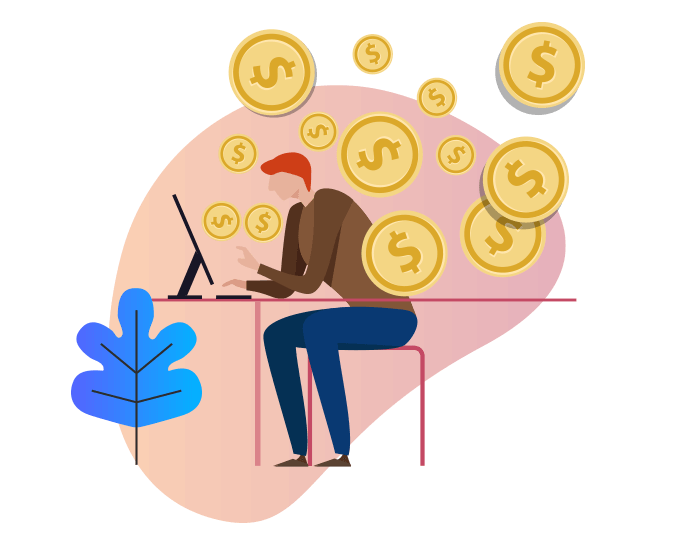Let’s stop pretending that publishing more blog posts is your best shot at ranking higher.
If your WordPress site isn’t structured correctly, it doesn’t matter how well you write. You’re leaking SEO performance from the inside out. Your sitemap is probably bloated. Your schema is likely misaligned. And your internal linking? It’s working against you more than you think.
To dominate WordPress SEO, you need more than blog posts. You need powerful SEO tools that align with how Google and other search engines process information. Start by using a plugin for WordPress that gives you full control of structured data, site architecture, and indexation settings. That’s how you begin to optimize your WordPress site and push your pages higher in search.
Key Takeaways
Smarter WordPress SEO strategies include:
- Customize SEO plugins: Actively configure plugins to match your SEO goals.
- Audit SEO settings monthly: Regular audits catch errors automation may miss.
- Optimize local SEO data: Structured local info drives geo-targeted rankings.
- Prioritize site structure: Strong architecture improves SEO over content volume.
Explore SEO Trends And Challenges For 2025.
Choose SEO Plugins That Fit Your WordPress Site’s Needs
There’s no shortage of SEO plugins to dominate rankings. And that’s the problem. Most WordPress users install a plugin, skip the settings, and expect results. But search engines don’t reward passive installs. They reward active configuration.
The most effective WordPress SEO plugins to dominate rankings go beyond checkboxes. They manage redirects, control canonical tags, audit your sitemap, structure your LocalBusiness schema, and feed rich results directly to search engines. More than that, they allow you to take on-page SEO and technical SEO seriously.
- Yoast SEO keeps things beginner-friendly with solid on-page tools.
- Rank Math steps up with schema automation, redirect management, and even built-in AI content suggestions.
- All in One SEO brings advanced options for eCommerce and enterprise environments.
- SEOPress is ideal when branding control matters.
- Squirrly SEO leans on guided task flows that simplify configuration.
Each one supports a specific use case. Some are built for larger SEO needs, while others support basic SEO features that get the job done fast. If you want to dominate search engine optimization on your WordPress website, choose the SEO plugin for WordPress that matches your workflow, your goals, and your level of control. That decision alone will help you dominate search results.
Key SEO Settings to Boost WordPress Site Performance
WordPress makes publishing easy. That convenience causes chaos: duplicate pages, taxonomies with no value, misfired redirects, and archive pages no one needs indexed.
That’s why SEO plugins like Rank Math, All in One SEO, and the Yoast SEO plugin all include the same foundational tools. The difference comes in how well you configure them.
Essential Settings:
- Index only valuable content — deindex paginated content, media archives, and tag pages unless they serve a clear SEO purpose
- Create a lean XML sitemap — remove categories with no content, block PDFs and other media files that shouldn’t rank
- Match schema types by content type — use
LocalBusinessschema for service pages,Articleschema for blog posts,WebPageschema for home pages, andContactPageschema for contact pages
(See schema.org guidelines) - Set canonical URLs on every template — ensure no duplicate URLs exist within WordPress
- Enable breadcrumb navigation with structured data — this improves crawling and contextual relevance
Don’t Miss the Essential Guide
Check out our What Is Schema Markup? (And Why It’s the Language of SEO).
These are not “nice-to-haves.” These are required actions if your goal is to rank higher in search engines. Plugins offer the structure, but you’re still responsible for clarity. Most of these features are available even with free WordPress SEO plugin versions, so there’s no excuse to ignore them.
Local SEO Features WordPress Users Often Miss
If you serve a regional audience, local SEO is your shortcut to dominate search.
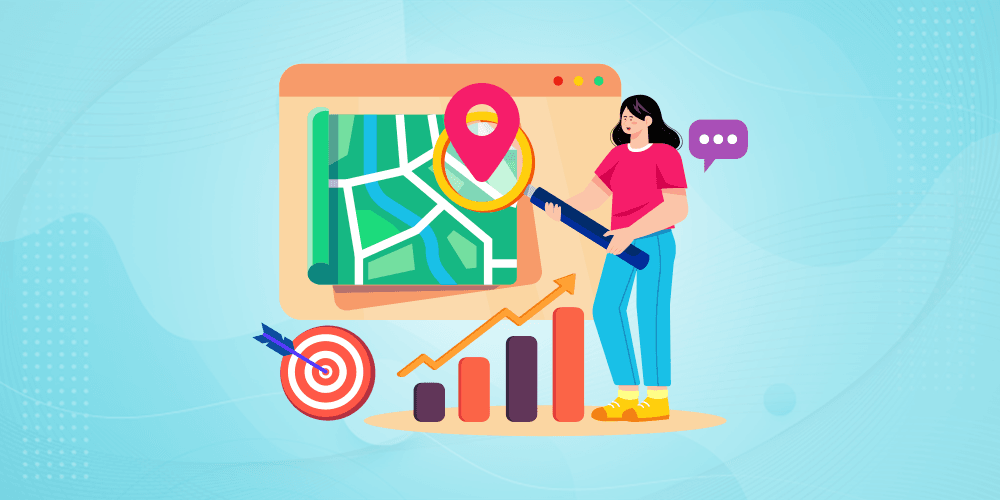
The best WordPress SEO plugins include local SEO features, yet few users configure them beyond a basic contact page. That means most WordPress site owners miss out on map packs, business panels, and geo-targeted search results.
Inside your plugin’s local SEO module, you should define your business name, address, phone number, hours, and business type. This isn’t filler. This is structured data that directly influences how Google treats your brand in search results.
Using the best SEO plugin configured for local intent will drive targeted traffic to your WordPress site. Pair that with a fast, SEO-optimized WordPress theme and you’re positioned to rise in local search engine ranking.
If you have a few extra minutes, you can find some good information about considering local SEO expertise here.
WordPress SEO Isn’t Just Technical. It’s Structural.
You don’t need to write code to optimize your WordPress site using the SEO tools already available. But you do need to treat the structure of your site like a blueprint, not an afterthought. Every plugin can manage titles and tags. That’s not where SEO performance is made.
Every element of your site structure—taxonomy, permalinks, internal links, canonical tags—shapes how search engines read your site. Pages without links get ignored. Duplicate slugs confuse indexing. Misaligned schema lowers your authority. These are not edge cases—they’re foundational SEO problems that WordPress plugins solve when used well.
“It is not the job of Search Engine Optimization to make a pig fly. It is the job of the SEO to genetically re-engineer the website so that it becomes an eagle.” — Bruce Clay
Bruce isn’t just dropping a catchy metaphor on us. It’s the blueprint for your next rankings breakthrough.
Translate Site Architecture into Search Engine Clarity
Your SEO plugin acts as a translator. It transforms your content into a data model search engines understand. The WordPress dashboard holds every input field that shapes that translation—your permalink settings, your sitemap visibility, your archive structure. All of them work together to create or block momentum.
If you want to rank higher in search, your plugin must do more than optimize metadata. It must help you restructure your WordPress site from the inside out.
You’re not tweaking settings when you use Rank Math, All in One SEO, or Yoast SEO to audit crawl depth, apply structured data, or control canonical pathways. You’re gathering information for rebuilding the framework Google reads. That’s where search engine ranking gains are made—not through content volume, but through clarity of the content and the clarity of your site architecture.
Plugins don’t just give you access to SEO features, they let you build the infrastructure that powers ranking. When configured properly, the best WordPress SEO plugins allow you act like an architect without writing a single line of code.

Automation Helps, But Only When You Audit
Plugins save time. But they’re not immune to misfires.
Auto-generated schema, automatic redirects, link suggestions, and image alt text are all helpful, until they’re not. If you don’t audit these features, they can quietly erode your SEO performance over time.
Audit your SEO settings monthly. Use WordPress SEO tools built into your plugin. Pair that with tools like Google Search Console and Screaming Frog to catch what your plugin misses. That’s how you ensure your SEO strategies are working. You need to validate the output and maintaining a real feedback loop.
You can automate some things. But oversight is where smart users gain a long-term edge.
🎯 Expert Tip: Identify Orphan Pages by Integrating Screaming Frog with Google Search Console and XML Sitemaps
Orphan pages are pages on your website that are not linked to by any other page. These pages can be problematic because search engines may have difficulty discovering and indexing them, leading to missed SEO opportunities.
To identify orphan pages using Screaming Frog:
- Enable API Access to Google Search Console:
- In Screaming Frog, navigate to
Configuration>API Access>Google Search Console. - Authenticate your Google account and select the appropriate property.
- In Screaming Frog, navigate to
- Upload Your XML Sitemap:
- Go to
Configuration>Spider>Advanced. - Enable the option to crawl your XML sitemap.
- Input the URL of your sitemap (e.g.,
https://www.example.com/sitemap.xml). You can get this from your SEO plugin.
- Go to
- Run the Crawl:
- Start the crawl by entering your website’s URL and clicking “Start.”
- Analyze Orphan Pages:
- After the crawl is complete, go to the
Sitemapstab. - Filter the results to show pages that are present in the sitemap but have zero inlinks. These are your orphan pages.
- After the crawl is complete, go to the
By identifying these orphan pages, you can take steps to integrate them into your site’s internal linking structure, ensuring they are discoverable by search engines and users alike. If you need help with this because your eye glossed over, schedule a free consult with me, and we’ll help you.
WordPress SEO Best Practices Aren’t Optional Anymore
Yes, content is still king but search rankings don’t hinge on content alone. That’s the big point I’m trying to make. Search engine algorithms evaluate site structure, Core Web Vitals, metadata precision, mobile performance, and schema clarity.
Don’t assume that default SEO plugin settings will meet your SEO needs. Use the best SEO plugins to access advanced features, configure them thoroughly, and commit to regular audits. That’s how you sustainably dominate search engine rankings.
If your goal is to improve your SEO, there’s no shortcut. SEO can help you scale by controlling what Google sees.