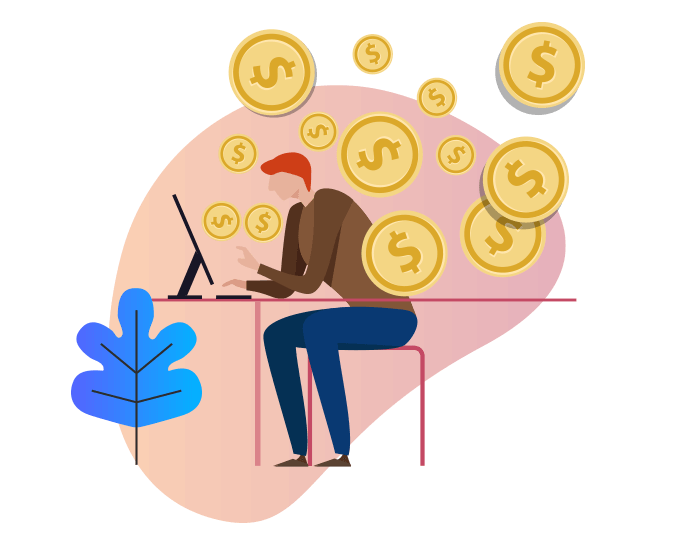We’ve reviewed thousands of B2B websites. One website design tip consistently gets overlooked, yet it’s one of the most powerful levers for generating leads. This isn’t about flashy visuals, font pairings, or a trendy background color. It’s about clarity.
When we say clarity, we don’t mean stripping out typography or shortening your paragraphs. We mean this: Does every part of your website instantly answer the visitor’s core question — “Am I in the right place?”
Clarity is the cornerstone of web design best practices. Apply it throughout your website, and bounce rates drop, engagement rises, and your business website becomes a high-performing sales tool.
Key Takeaways
Tips for improving website clarity:
- Hero section clarity: Quickly answer what you do, for whom, and next steps.
- Guided visual flow: Use layout and typography to direct visitor attention smoothly.
- Single CTA focus: Limit each page to one clear call-to-action without distractions.
- Strategic white space: Enhance readability and message impact by embracing white space.
Check out our web design services.
Why Many Business Websites Fail to Meet Website Design Requirements
Internal assumptions shape many business websites. We know what we offer, so we assume it’s clear to the user. But your website visitors arrive with no context. They scan your homepage, design layout, and navigation options — wondering, “Is this for me?”
If the visual hierarchy, typography, color schemes, or other design elements don’t answer that within seconds, they leave. Even great design aesthetics can’t overcome a lack of message clarity.
Every web page must ground its message in relevance. This approach supports the user experience, meets website design requirements, and strengthens your SEO best practices.
Responsive design means that clarity needs to hold up everywhere: mobile design, desktop, and tablet. It means your website must make decisions easy, no matter the screen size.
To design a website that converts, it must do more than look good. It needs to work hard throughout the design process to keep users engaged.
Web Design Best Practices to Improve Clarity and Conversion

Let’s get tactical. These website design tips are tested across real B2B websites and deliver actual performance improvements.
1. Treat Your Hero Section Like a Billboard
Your hero section is where clarity wins or fails. It must answer three things fast:
- What do you do?
- Who do you help?
- What should the visitor do next?
Skip abstract taglines. “Innovating the future” means nothing. Try this: “IT Support for Growing Law Firms.” It’s clear, specific, and easy to find.
Keep your content at the top focused. Include trust signals, a primary CTA, and your business name. The right combination of content and design elements will help users navigate your website confidently.
2. Optimize Layout and Typography to Guide Attention
The most effective web design mirrors a high-converting sales pitch. Don’t start with features. Start with outcomes.
Visitors scan, not read. Smart web design should focus the eye on what matters. Using weight, spacing, color palette, and typography creates a path.
A web designer should treat every element as part of a flow. A good layout guides the visitor without friction. This is one of the most valuable tips to make your website intuitive.
3. One Call-to-Action Per Page — No Exceptions
Too many CTAs create noise. Should I download a PDF? Book a call? Read a testimonial? When the path isn’t clear, users stop moving.
Each web page must have one goal. One CTA. This keeps your funnel clean, helps design teams optimize performance, and allows you to test your website more effectively.
Design should focus on momentum. Let the CTA pull the user forward—without distractions.
4. Follow Design Guidelines: Use White Space Like a UX Weapon
White space is structure. It defines boundaries, supports readability, and sharpens the message.
Web design guidelines show that white space improves comprehension by up to 20%. If every section is crammed with elements, clarity dies. Great design gives your content room to land.
Let white space become part of your conversion strategy—not just your visual identity.
5. Stop Using Carousels — They Kill Conversion
Rotating banners dilute messaging. They split attention. And they fail to reinforce a single outcome.
One message. One CTA. One static hero. That’s how to optimize focus and make your offer stick. This is one of those tips to help you remove design mistakes fast.
A Clarity-First Framework for Every Page
Here’s the framework we use for lead-focused custom web design:
- Top: Outcome-driven headline + supporting subheading + CTA
- Middle: Trust markers, benefits, solutions
- Bottom: Testimonials, social proof, repeated CTA
This reflects how real decisions happen — emotion first, logic second, and then risk evaluation.
Design your website with this model, and every section becomes a working part of your funnel. This structure works throughout your website and across every device.
Avoid Common Design Mistakes During Every Website Redesign
Start every website redesign with this question:
“Can the right visitor know they’re in the right place — without scrolling?”
If not, stop.
Your website is an extension of your sales team. Every heading, CTA, and copy block must move people toward action.
Design is essential here. It shapes how users experience your business name, authority, and offer. That’s why every design decision must align with conversion goals and follow core web design principles.
This is how design companies keep client sites conversion-ready.
How to Align Custom Web Design With Your Sales Funnel

The structure of your site should mirror how people buy. Start with your most important pages and build out.
We never begin with the homepage. We start with bottom-of-funnel pages and then layer in supporting content like FAQs, blog posts, and landing pages.
To optimize conversion, we:
- Heatmap your best-performing web pages.
- Shorten copy where attention drops.
- Adjust CTAs for clarity and placement.
- Refine headlines that fail to anchor.
- Align website content with user intent.
Each of these moves ensures your website offers real value, delivers better UX, and supports your lead funnel.
When to Break Web Design Principles — And When to Stick to Best Practices
Every design company wants something that stands out. But breaking web design best practices for creativity’s sake often hurts performance.
Most users expect the same basic things: the logo in the top left, main navigation on the right, plain navigation options, and consistent structure.
If your site breaks that flow, cognitive load increases. That means fewer conversions.
There are exceptions—especially in advanced ecommerce or custom web design for niche markets—but even then, design should focus on usability first.
Mobile responsiveness is non-negotiable. Responsive design means your site must scale, adapt, and function with no drop in clarity or flow. Every part of your website should work across screen sizes without friction.
Don’t Forget: Your Website Is a Sales Tool
Your site isn’t a brand storybook. It’s your hardest-working sales asset.
If your design doesn’t lead someone forward, it’s holding them back.
No free website design template can replace a smart strategy. If you want results, you must create a website that supports real buyer journeys — with a strong design layout, sharp messaging, and clarity built into every interaction.
Design mistakes hide in clutter. Design success is found in simplicity, structure, and strategy.
Website Design Tips That Make Every Page Convert Better

Here’s the truth.
If you want to create a professional website that drives leads, start with clarity. Design elements should work like sales tools—not just decoration.
Make sure your website design supports the user. Focus your visual hierarchy. Keep your CTAs sharp. Back up your value with clear messaging and user-focused structure.
Build for accessibility. Use a color palette that supports readability. Add alt text for images. Ensure that your website is accessible across devices and meets modern standards.
Use design to reduce friction. Create a website that appears intentional, performs well, and makes navigation easy.
When you keep your website focused, structured, and grounded in great design, visitors stay longer, click more, and buy faster.
These website design tips work because they’re rooted in how people actually make decisions throughout your website experience.
Frequently Asked Questions
How do I make a website easy to use on any device?
A good website uses responsive design to adapt across every mobile device and desktop. Responsive design means your layout, typography, and navigation is one seamless experience. When your website appears consistent everywhere, you reduce friction and keep users engaged throughout the website.
What design elements matter most when building a professional web presence?
Start with clarity. Focus on web design best practices—white space, intuitive website navigation, structured headings, and a strategic color palette. Good web design should guide visitors using visual hierarchy, clean text color, and consistent website elements that reinforce your message and build trust.
How can I improve the user experience without starting over?
Audit your existing site. Fix confusing navigation options, adjust spacing, and refine messaging. A user-centric design approach prioritizes what users need—not just what looks good. These tips will help you keep your website functional and user-focused while avoiding costly design mistakes.
Why is design an important part of lead generation for B2B businesses?
Design plays a direct role in conversions. From the first headline to the final CTA, every part of your website aligns with your goals—or it doesn’t. Great design supports your online presence, enhances your credibility, and makes your website accessible, readable, and ready to perform.
What should website owners focus on during a redesign?
During a website redesign, focus on content clarity, CTA placement, and custom design that supports your business goals. Look at all the elements on your website, ensure consistent branding, and test your updates. Throughout the design process, ensure your design layout guides users toward what they’re looking for.
Is hiring a web design agency worth it, or should I use a free website design tool?
A web design agency brings expertise that free website design tools can’t match. If you’re serious about scaling, you need custom web design that supports your sales funnel. Agencies help you create a website that converts, supports SEO, and moves users from visit to action with purpose-built web pages.